There are two most commonly used methods for resume submission: uploading your resume to the employer’s web site or to the resume bank, and e-mailing your resume to the employer. Faxing or mailing your resume is virtually an obsolete practice, because employers are heavily relying on software programs that scan resumes for key words related to the available positions at their organizations. However, printed resumes are necessary for interviews. Thus, as professionals, we essentially have to have two versions of our resume. While there are numerous resources for composing a more traditionally formatted resume, many professionals are not sure how to create electronic resumes that will get noticed. To help you out, here are some dos and don’ts on
• DO create a plain text file of your resume. While you want certain items on your resume to stand out, you should still have a plain text file (.txt file) of your resume. Most employers request a plain text file, because they can run the file through computer software that scans your resume for key words related to the available jobs. When creating a text file, makes sure that you take the time to format the resume; check spacing and adjust any lines of text that seem out of place.
• DO follow instructions of your potential employer. If the employer is asking that you send your resume in the body of the e-mail, do not send them an attachment. Copy and paste the plain text resume you have created into the body of the email; take the time to check for potential formatting changes. Do not try to format the text by making portions of your resume bold, or change the font size or type. While you may have the email editor which allows for this formatting, your potential employer may only accept plain text messages. Stick to the basics for a successful transmission of your resume.
• DON’T save your resume as a PDF. This file type is typically larger in size, and is not very common for an electronic resume, that your potential employer may completely discard your email.
• DO test your electronic resume by sending it to a few friends via email. Because they may be using different e-mail providers, or have different software than you, they can let you know how your resume appears to them. This will help you in uncovering and correcting potential formatting problems, to assure that your resume is in great form by the time it reaches potential employers.
• DON’T make an assumption that including a resume in the body of an email is the only information you should include in your message to your potential employer. Even if the resume is copied into the email, you still need to let your employer know a little bit more about yourself via a cover letter. However, since you will include your address at the top of the email, feel free to start your resume with a career objective instead of including the heading with your name and address.
• DO create a plain text file of your resume. While you want certain items on your resume to stand out, you should still have a plain text file (.txt file) of your resume. Most employers request a plain text file, because they can run the file through computer software that scans your resume for key words related to the available jobs. When creating a text file, makes sure that you take the time to format the resume; check spacing and adjust any lines of text that seem out of place.
• DO follow instructions of your potential employer. If the employer is asking that you send your resume in the body of the e-mail, do not send them an attachment. Copy and paste the plain text resume you have created into the body of the email; take the time to check for potential formatting changes. Do not try to format the text by making portions of your resume bold, or change the font size or type. While you may have the email editor which allows for this formatting, your potential employer may only accept plain text messages. Stick to the basics for a successful transmission of your resume.
• DON’T save your resume as a PDF. This file type is typically larger in size, and is not very common for an electronic resume, that your potential employer may completely discard your email.
• DO test your electronic resume by sending it to a few friends via email. Because they may be using different e-mail providers, or have different software than you, they can let you know how your resume appears to them. This will help you in uncovering and correcting potential formatting problems, to assure that your resume is in great form by the time it reaches potential employers.
• DON’T make an assumption that including a resume in the body of an email is the only information you should include in your message to your potential employer. Even if the resume is copied into the email, you still need to let your employer know a little bit more about yourself via a cover letter. However, since you will include your address at the top of the email, feel free to start your resume with a career objective instead of including the heading with your name and address.


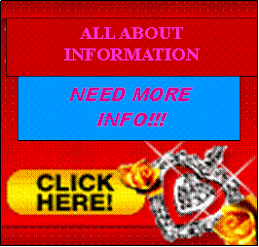
No comments:
Post a Comment